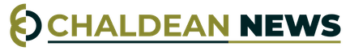What Is Digital Employee Onboarding?
In a highly evolved technological era where digital tools are widespread, companies can’t avoid incorporating them into their onboarding strategies. Whether your employees are remote or in-office, onboarding software can simplify the whole procedure for them and HR professionals. New hires still have to sign legal documents, upload personal details, and complete their training. The only difference is that digital tools process this information instead of administration handing out paperwork and managers offering a tour of the office. The first thing companies ask during digital employee onboarding is some identity verification, like IDs, social security numbers, and personal email addresses. Administration officers send all the necessary paperwork that needs signing, and new hires can complete it using a digital signature. Once the bureaucracy is finished, team members can start their training through video calls with managers, how-to tutorials, and online courses.
Digital Employee Onboarding Vs. Traditional Employee Onboarding
During traditional onboarding processes, companies print hundreds of pages of paperwork, significantly increasing their expenses and the odds of something getting lost or misplaced. Training is conducted by a tutor who does not allow employees to proceed with the necessary material at their own pace but with the speed set by the curriculum. Additionally, the material is typically text-heavy documents that do not foster engagement and instead drive people’s attention away.
On the other hand, digital onboarding uses online platforms and software to process all data and documentation, providing powerful security measures. Training material is offered in various media forms, including video, podcasts, and games, increasing employee engagement and allowing new hires to go through it at their own pace. Lastly, one key difference between traditional and digital onboarding is that the latter offers assistance 24/7 through automated systems and chatbots. On the contrary, conventional methods require a manager or supervisor to answer questions when available.
4 Benefits Of Digital Onboarding
1. Increased Efficiency
Thanks to the plethora of software available, HR managers can now store all the necessary paperwork in a central system and don’t have to go through stacks of documents to locate what they need. Also, new hires can send out documents and contracts digitally instead of having to print them out and send them through mail. Not only that, but they can start their onboarding process immediately after getting hired as long as the IT department has created employee accounts and provided access. Therefore, team members don’t have to wait until a manager can meet with them in person to guide them through the training material.
2. Improved Retention
Employee turnover can be a pretty exorbitant expense, which is why you must invest in creating an engaging and flexible welcoming experience. Digital onboarding allows new hires to proceed with their training at their own pace. Moreover, the material is usually interactive, meaning that people’s engagement increases and their first impression of your company is positive. This is highly valuable, as employees start feeling part of your company sooner and form emotional bonds with you and your organization. Therefore, it’s unlikely they’ll look for other opportunities any time soon.
3. Reduced Costs
Apart from saving resources on printing material, digital employee onboarding removes the need for in-office instructors. Managers and supervisors can focus on their tasks while meeting with new hires briefly via video call to explain core functions and answer their questions. Employees can digitally access most information they need and don’t require constant supervision.
4. 24/7 Support
In traditional onboarding, employees need to raise support tickets whenever they have questions regarding their training or work tasks. However, digital onboarding software provides continuous support without the physical presence of a colleague. Many companies incorporate AI tools, like chatbots, to answer common questions and help team members navigate corporate environments.
Challenges Of Digital Employee Onboarding
Like any remote technology-based activity, digital onboarding can make employees feel isolated and not part of a cohesive team. This issue can be tackled by staying in close contact with new hires and hearing their concerns and feedback. But it may not be the only challenge. Some onboarding processes can be dull and fail to engage team members with the training material. That’s why you must incorporate quizzes, videos, and gamification to pique everyone’s interest and devotion. One additional risk you face when onboarding new employees is overwhelming them with tons of learning material. To counter such an effect, you should provide bite-sized training and allow everyone to complete every step at their own pace.
Tips For Creating Effective Experiences
Onboarding Starts Right After An Interview
Preboarding is a step many companies skip when it’s actually one of the most crucial ones. After you’ve made a new hire, you must send your employee a welcome pack, including your company’s benefits and cultural characteristics. Let them know what their training looks like and develop all modules. Ask your IT department to create all the necessary corporate accounts and grant platform access. If you provide equipment, ensure they receive it before their starting date. Also, set up video calls so new hires know who they are meeting with. Lastly, inform the rest of the team regarding the new member.
Communicate Effectively And Continuously
Imagine how awkward and stressed a new hire may feel on their first day at work. They don’t know anyone or how work flows at your company. So, ask your managers and supervisors to communicate regularly and provide detailed feedback regarding the employee’s tasks and goals. Talking about personal matters, too, can help break the ice and foster a welcoming environment. Make yourself available in case they have questions and ask colleagues to give a warm welcome to the new members to make them feel at home.
Share Goals With Employees
Happy and thriving employees must have a clear plan and set of goals to achieve. You may implement the 30-60-90 plan in your digital employee onboarding and highlight the objectives employees should reach during the first three months. These goals need to be SMART, meaning specific, measurable, attainable, realistic, and time-bound. Don’t overwhelm them with too many responsibilities and tasks, as you risk burnout. You can create a shared digital environment where both trainees and managers can oversee the progress and share feedback.
Assign a Mentor
The mentor or buddy system can be exceptional at helping new employees become familiar with their new role and building friendly relationships with colleagues. Having more experienced co-workers show them the ins and outs of their workplace helps them feel comfortable and become productive quickly. Allow buddies to steadily build a trusting relationship through frequent check-in calls or meetings, feedback sessions, and training reminders. Don’t pressure mentors to abide by a strict time frame, though, as they have to fulfill their own work-related tasks, too.
Measure KPIs And Set Timelines
Digital employee onboarding entails measuring new hires’ success and training completion rates. Managers must set a timeline for all necessary steps. This way, everyone can check a new employee’s progress and celebrate important milestones. Requirements and goals should be clearly stated from the beginning so that team members know what is expected of them. Supervisors must set up meetings regularly to discuss next steps, provide feedback, and answer questions. If employees are not meeting their goals, you must devise a plan to help them overcome these struggles.
How To Find The Best Onboarding Tool
So, how do you identify which onboarding software is ideal for your employees? There are certain key characteristics you should be looking for, including guided preboarding, a structured onboarding outline, automation features, KPI tracking capability, and communication platforms. Your new hires must have a database where they can locate their training modules, HR documents, and workflow overview. Also, it must be easy for them to request time off and contact everyone in the company seamlessly. Such platforms allow leaders to check every employee’s progress and keep track of everyone’s milestones and birthdays, helping you not forget to celebrate important dates.
Conclusion
Remote working has skyrocketed after the pandemic, and companies need employees to adapt and become productive quickly. Therefore, digital onboarding is the ideal solution to train people effectively and integrate them into your company culture. Even if you’re hiring a dozen professionals at the same time, online tools can help them organize their workflow and keep track of their progress. However, you should still require managers and supervisors to stay in touch with new hires as they navigate the landscape of their new workplace.